Before you return your blender:
Blinking of the blender may indicate several minor issues. First: check if the jar is securely screwed onto the base. Otherwise, the device will not start. Second: make sure the blender is charged. Third: if blinking occurs during use, try tilting the blender and shaking it gently, and make sure that the appropriate amount of liquid has been added.
If your blender isn’t charging, please check if you’re using the original cable included in the set. Try using a different plug and power outlet to rule out any issues with them. Make sure the USB-C port on the blender is completely dry and clean before charging.
BlendyGo 3 features an active motor overheat protection system. If the blender jams, first make sure the battery isn’t low. Then, turn the blender upside down to help the blades start spinning. Also, make sure you’ve added enough liquid – it’s essential for smooth blending.
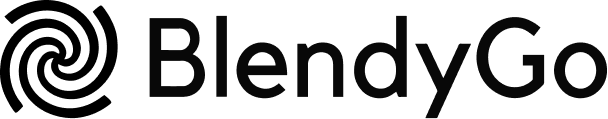
![Drinking Lid [discount]](https://blendygo.com/wp-content/uploads/nakretka_zdjecie_3-300x300-1.webp)
![70 Recipes eBook [discount]](https://blendygo.com/wp-content/uploads/Ksiazka-z-przepisami-Blendygo3-300x300-1.webp)
![Thermal Case [discount]](https://blendygo.com/wp-content/uploads/Etui-termiczne-BlendyGo-3-300x300-1.webp)
